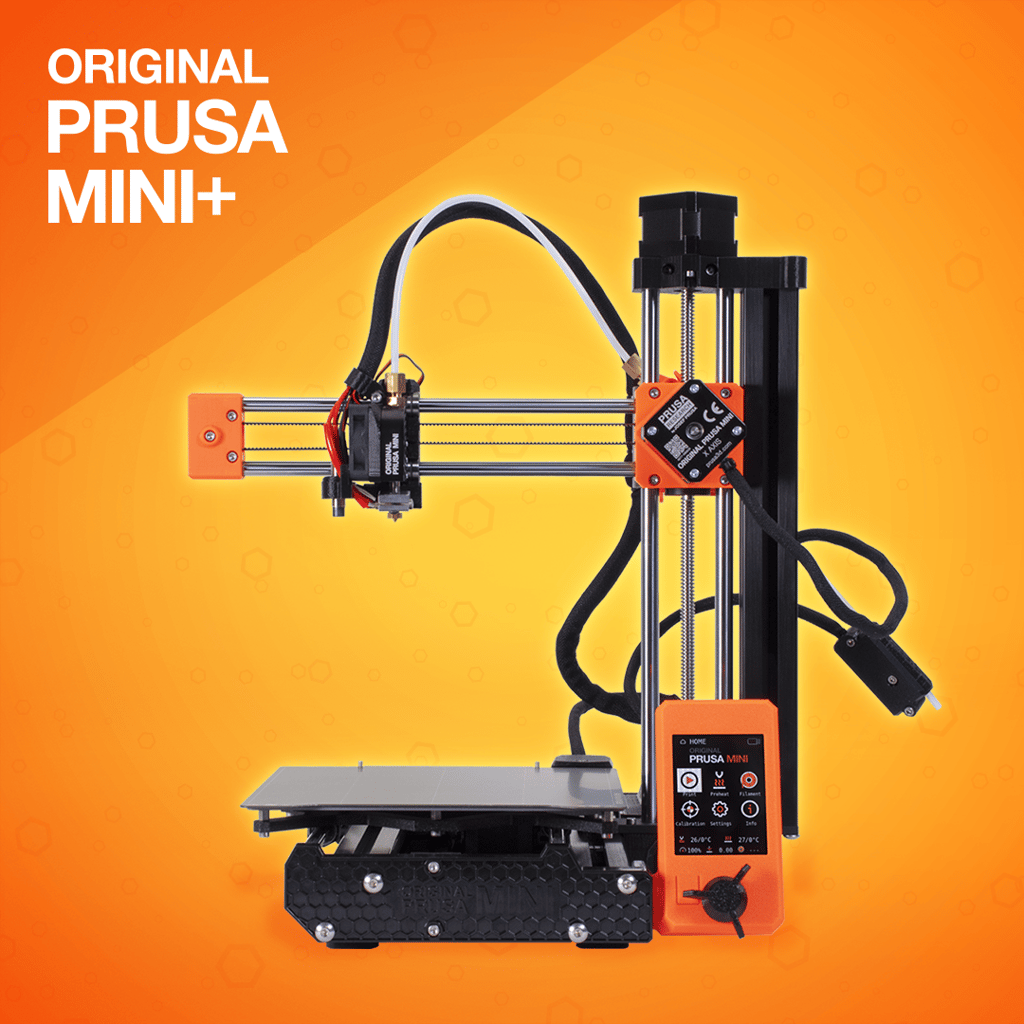3D Printing and Modeling for Beginners (MINI+)
このコースは、Original Prusa 組立済みプリンターを購入されたお客様に無料で提供されます (その場合、コースはプリンターが出荷された時点で利用可能になります)。
コースはこのようなシンプルな道筋をたどります:
- できるだけ早く最初のプリントをお届けします、
- より多くの3Dモデルを入手できる場所と、プリントのための準備方法を紹介します
- プリンターを最高の状態に保つ方法をお教えします
- そして最後に、自分で簡単な3Dモデルを作成する方法を紹介します。
おおよその合計時間:4時間
証明書
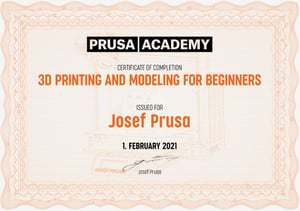
各コースにはクイズがあり、新しく得た知識を確認することができます。クイズに合格すると、あなたの名前入りの証明書が発行されます。名声、自慢の権利、新しい仕事のチャンスなど、すべてを楽しんでください! 🙂
内容
- Unboxing and first look [進行中の翻訳]
- Unpacking the printer [進行中の翻訳]
- The ideal placement of your MINI+ [進行中の翻訳]
- Main components [進行中の翻訳]
- Assemble your MINI+ [進行中の翻訳]
- Introduction [進行中の翻訳]
- Installation with Setup Wizard [進行中の翻訳]
- First layer calibration [進行中の翻訳]
- Getting the printer ready [進行中の翻訳]
- Starting the Setup Wizard [進行中の翻訳]
- Selftest [進行中の翻訳]
- Inserting the filament [進行中の翻訳]
- Preparing the print sheet [進行中の翻訳]
- Quiz: Lesson 1 and 2 [進行中の翻訳]
- First print [進行中の翻訳]
- MINI+ menu controls [進行中の翻訳]
- Choosing a 3D model from the included USB drive [進行中の翻訳]
- Starting the print process [進行中の翻訳]
- Watching the printer mechanics [進行中の翻訳]
- Watching the 3D print itself [進行中の翻訳]
- Manipulation with a completed model [進行中の翻訳]
- Quiz: Lesson 3 [進行中の翻訳]
- Downloading 3D models [進行中の翻訳]
- Printables.com: Introduction [進行中の翻訳]
- Our Printables.com top picks [進行中の翻訳]
- Printables.com extra features [進行中の翻訳]
- 3D model print preparation ("Slicing") [進行中の翻訳]
- PrusaSlicer Installation Wizard [進行中の翻訳]
- Importing 3D data into PrusaSlicer [進行中の翻訳]
- Interface: Left icon bar [進行中の翻訳]
- Interface: Central icon bar [進行中の翻訳]
- Interface: right side panel, Slice button [進行中の翻訳]
- Upper menu tabs [進行中の翻訳]
- Tips, tricks and extra features [進行中の翻訳]
- Supports optimization [進行中の翻訳]
- Print orientation [進行中の翻訳]
- Cutting objects [進行中の翻訳]
- Quiz Lesson 5 [進行中の翻訳]
- Basic troubleshooting and maintenance [進行中の翻訳]
- Introduction [進行中の翻訳]
- Limits of material and technology [進行中の翻訳]
- Basic printer maintenance [進行中の翻訳]
- Other factors (filament, G-codes, first layer calibration) [進行中の翻訳]
- Quiz Lesson 6 [進行中の翻訳]
- Create and print your own model [進行中の翻訳]
- Introduction to 3D modeling [進行中の翻訳]
- Starting with Tinkercad [進行中の翻訳]
- Tinkercad interface [進行中の翻訳]
- Basic rules of successful modeling [進行中の翻訳]
- Sample project: snowman [進行中の翻訳]
- Conclusion [進行中の翻訳]
- Beyond Tinkercad: Fusion 360 introduction and installation [進行中の翻訳]
- Sample project: vase [進行中の翻訳]
- Course feedback form [進行中の翻訳]
このコースの主な目的は、全くの初心者に Original Prusa MINI+ を紹介することです。 このコースは、主に組み立て式プリンターを購入されたお客様を対象としていますが、コース内容の大部分は、キットの所有者にも同様に適しています。実際、3Dモデルのダウンロード、PrusaSlicerの使用、3Dモデリングの基礎の学習、そしてある程度のプリンターのメンテナンスに関するレッスンは、そこにあるほとんどすべての3Dプリンターのユーザーに関連する可能性があります。😉
購入後すぐに、リンク付きの確認メールが届きます。追加登録は必要ありません。すでにPrusaアカウントの認証情報でログインしています。各コースの全コンテンツは最初からアンロックされています。
バーチャル製品
オンラインコース
$4.99
IDF: 8643|IDS: 1185
 アメリカ合衆国
アメリカ合衆国